Step 1: Go to www.oxfordowl.com
- If you already have an Oxford Owl account, click Log in
- If you do not have an account, click Join Us to register your details.
Step 2: Once logged in visit www.oxfordowl.co.uk/code_access
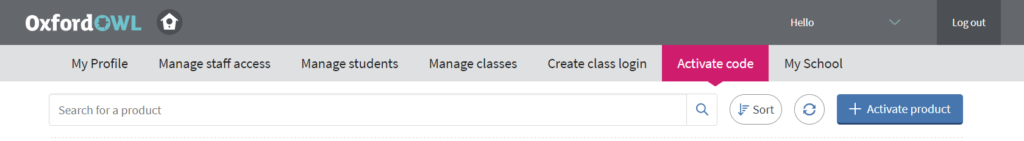
If you are set up for Digital Licences you will see the Activate Product button on screen, instructions on activating codes can be found here.
If you don’t see the Activate product button there are final steps you need to follow:
Step 3: Contact us and let us know your Institution and your Owl Username.
Step 4: Our team will finalise your setup for you. If you are not part of an Institution you will be invited to join by email.

