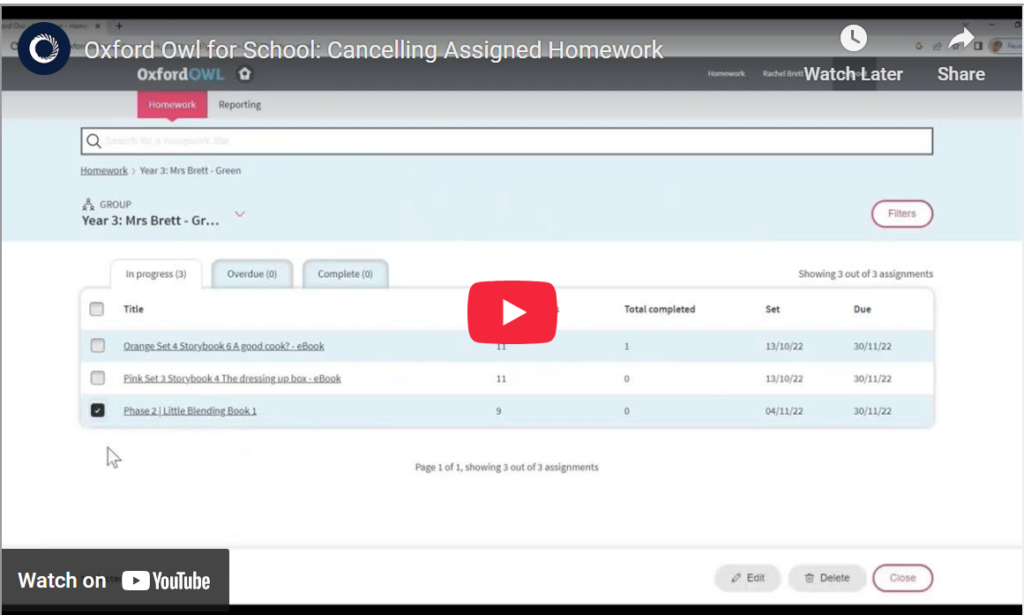To cancel assigned homework:
- Navigate to the homework and reporting area within Oxford Owl for School.
- Ensure you are on the Homework tab and select the relevant group or class. This shows a table of all the work that has been assigned to students within that group.
- Locate the assigned work you would like to cancel using the search bar provided or by using the drop down filter to refine the list.
- Select the resource(s) using the checkbox
- Click Delete.
To edit assigned homework, follow the steps above, but select Edit to open the edit panel (please note you can only select one resource for editing at a time).
The homework can be edited in the following ways:
- Changing the start and end dates
- Adding or removing students from the homework assignment
- Changing/ adding instructions.
Please note: that if a resource was originally assigned alongside other resources in the same assignment basket, any edits will affect all resources, not just the one selected. A list of the resources affected is shown in the edit panel.